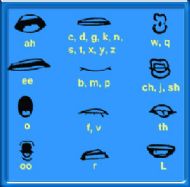Frame by Frame | sitemap | log in Frame by Frame | sitemap | log in
|
 |
||
| This is a free Spanglefish 1 website. | ||
How To AnimateHello and welcome to the animation tutorial page. Starting offTo start off with you will need: Camera Software Something to animate with (Preferably plasticine) Plasticine and tools from this site http://www.tiranti.com However...an armature can be used and is recommended. You can make your own out of aluminium wire or buy a ball and socket one from http://www.animationsupplies.net These are good if you are making a large scale production!!! Tripod This is because you will want your object moving but not your camera
In this example I am using plasticine. We take a picture of our object. Move the object slightly, take a picture. Keep doing this until you are so excited you have to stop to see what you have created! After this put it onto a program such as iMovie, Windows Movie Maker, Effects Lab Pro, StopMotionPro or (a program for these images to go together.) When this is done you need to speed up the images so these get a smoother movement. Aardman animations use 25 fps fps=Frames Per Second This means that 25 pictures are shown in one second. Prefferably you can use a software like Stop Motion Pro: here is a corresponding link; http://www.stopmotionpro.com
Using Stop motion proHere is a video tutorial copyright of Stop Motion Pro
NOTE: If you plan on having a production which uses stopmotion pro, then I strongly advise you use Educational, Standard Definition or the HD version. These all can run at 30 fps and the junior one runs at 15 maximum. Thetopbun Chroma Key on Stop Motion ProWhen doing this, it is important that no shadows are on the back drop ( The green or blue screen ) Once this has been done, make sure that the character you want to animated with soes not clash with the same colour as the back drop ( e.g. A green charater with a green back drop ) NOTE : more to come later P&B
|  |
|
 | ||