Frequently Asked Questions
- Can I upload a file to my site to verify it in order to use Google's Webmaster Tools?
No, we don't allow you to upload files to the root folder of your site. However, you can use another method of verification by adding a Meta Tag.
Go to Site Settings --> Search Engines etc --> Meta Tags. Pay careful attention to the instructions on that page. The Meta Tag gets added in two parts rather than just pasting in all of the code Google gives you.
The same facility will work to verify the site with Bing or Yahoo! You can find a video tutorial by Dompod here.
- How do I hand over my site to someone else?
If you have set up a site for a sports club or a community council for instance, you may wish to hand it over to someone else when you leave. That's easy to do, as technically Spanglefish sites don't have owners, just administrators.
So go to Site Settings --> Administrators and set the new person up as a level 1 administrator. Then delete your own account. You'll find you can no longer log in. Give the new administrator their password - they can then change it when they log in by going to Site Settings --> Your Details.
- Can I link directly to a single FAQ?
Yes. When you're logged in, go to the FAQ page where you should see a Link button beside each question.
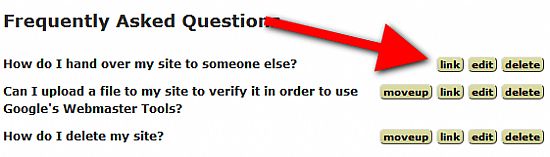
Clicking that link will take you to a page which only shows that one FAQ, and does so with the answer open. You can copy the link from the address bar of your browser to send in an email or link to from another page.
- How do I control who gets reminder emails about Gold status?
If you have a Gold site which you pay for annually, our system will send out an automatic reminder email around 3 weeks before your Gold status is about to expire, and then another notification when it does expire.
These emails get sent to all Level 1 administrators on your site, as long as they have an email address associated with their admin account.
To control who receives the emails, you can delete level 1 administrators or simply remove the email addresses of any who you don't want bothered with the reminders.
Go to Site Settings --> Manage Administrators.
- I seem to have paid twice. What should I do?
You can pay by setting up a recurring payment on Paypal. Sometimes people forget they've done this, and pay again the next year on top of the automatic payment taken by Paypal. If this happens to you, please contact payments@spanglefish.com and we'll sort it out.
- Why are my pictures the wrong way round?
When you take a picture with a mobile phone or digital camera the image file created (usually a jpg) has some data stored in it, including the orientation of the camera when the picture was taken.
That way it's usually possible for programs using the jpg to tell which way is 'up'.
This causes us a problem though. For instance, you take a photo with your phone and transfer it to your computer. You open it up in (for instance) Microsoft Photo Viewer.
The program sees the EXIF data, knows which way is up, and rotates the picture it shows you so that it looks the right way up.
HOWEVER, just because the program SHOWS you the image the right way up doesn't mean that it changes the original file at all. The original file still has the image on its side.
You then upload the original file to Spanglefish thinking it should be the right way up, but our system doesn't read the EXIF data and doesn't know which way 'up' might be, so the version of the image you see on Spanglefish is on its side.
At the moment, we haven't built in a facility to rotate an image after it's been uploaded to Spanglefish. It is something which some people would clearly find useful, so we'll bear it in mind.
For now you need to rotate the images on your device before uploading them. For that you'll need some sort of image manipulation software. There are various free ones such as http://www.irfanview.com/ available.- I don't want everything on my site to be open to the public. Can Spanglefish help?
Creating Private areas of your website.
You may have created a Spanglefish site for your family, and only want family members to be able to view some pages. Or perhaps you want to upload the minutes of meetings for your committee to view without the public seeing them. Here's how you do this with Spanglefish.
All the pages on your site except the Home page, (the first one on your menu) can have one of a number of different Visibility Statuses. If you visit Admin --> Site Settings --> Switch Pages On/Off you'll see this. One of these settings is called PROTECTED.
Protected pages are ONLY visible to logged in Administrators. You can create as many protected pages as you wish, holding content you only want to share with selected friends or colleagues.
Once you've created a protected page, you'll need to create new Administrators by going to Admin --> Administrators. You are a level 1 administrator, with access to all the Admin functions on the site. However, you can also create level 2 administrators. You can allow them to edit one or two pages if you wish, or none at all if you prefer.
Once you've created the accounts, send your friends their passwords, and they can log in and view the Protected pages.
What about Documents?
Your document library page has a function built in which will work well with Protected pages. If you create a folder using the library page and call it 'Private' then it and it's contents will only be visible to logged in Administrators.
Note however that the document itself is not protected, so if someone could guess the file name and address they could download it. We don't recommend that you store your bank passwords this way because of this, but if you give your files unguessable names then you shouldn't have any problems.
I don't want to have to create dozens of different administrators with their own passwords.
That's fine, create one Level 2 administrator, call it Guests or Members for instance. Supply the password for that account to everyone and they can all log in.
- How do I sell stuff from my website?
Firstly, Spanglefish sites are not full blown ecommerce sites, and never will be. A complete online shop package would include things like stock control, automatic tax and postage and packaging calculation based on the purchaser's location and a CRM (customer relations managment) system to hold customers addresses and credit card details etc.
That kind of thing is complicated and often expensive!
However, we have built some facilities into the Gallery system on Spanglefish which take advantage of the ease of use of Paypal.
Have a look at the Glenboggin shop for instance.You'll see a collection of items for sale, each with a Paypal button. Free Spanglefish sites show a Buy Now button which allows a visitor to buy that item. Spanglefish Gold sites show an Add to Cart button - visitors can continue shopping and buy a number of different items in one transaction. [You can try clicking the buttons, but no matter how attractive the items are, please don't complete the Paypal payment page - we don't really sell them]
You can have as many pages like this as you like on your site, so might have one for Widgets and another for Thingummyjigs for instance.
To activate this facility, first go to Admin --> Site Settings --> Add/Change Paypal Email Address
You can add the email address for your Paypal account there - if you don't have one, there's a link allowing you to sign up.
Once you've done this, any Gallery on your site becomes a potential Shop. (To switch a Gallery on for a page which doesn't have one, go to the page and click the Change Page Properties button at the bottom.)
When Editing any item on a Gallery you'll now be asked if you want to give it a price. If so, the system will automatically show a Paypal button beside the item once you update it.
You're also able to choose the currency you want to use, the maximum quantity someone can buy with one click, and some customisable options - for instance you can sell the items in various sizes.
There are limitations - if your Big Widgets cost more than your Small Widgets, then you'll need to sell them as separate Gallery items. The system isn't able to change the price depending upon which size the buyer chooses. You can't offer discounts if someone buys over a certain number either.
However, many people have successfully set up small shops on our system, so do give it a go!
Setting Postage Costs
The simplest way of dealing with postage is to build the charges into the prices of your items. However, this isn't very handy, especially if you have a client who buys 100 items and therefore has to pay 100 times the postage costs.
It's not possible for Spanglefish to calculate postage costs, simply because at no point does Spanglefish know anything about the location of the buyer or the weight/value of the order.
Paypal does know something about this though, and it allows you to set postage costs based on price ranges.
You may need to have a Paypal Business account for the following.
Log in and go to the My Account tab.
Click on Profile.
On this screen you should see 3 columns, the right of which is Selling Preferences (see screenshot).
An option on this should be Postage Calculations.
- I've got my site ready - how do I publish it on the web?
This is a question we often get asked, but it slightly misunderstands the way this works. As soon as your Spanglefish site is set up it is available to the public if they know the address.
Of course, with a brand new site it's unlikely anyone other than you will stumble across it.
So the real question is 'how do I get visitors to come to my site?'
1 - Submit your site to search engines
Go to the following pages and enter your website's address.
http://www.google.com/addurl/
http://www.bing.com/webmaster/SubmitSitePage.aspx
https://siteexplorer.search.yahoo.com/submit
You'll need to wait between one and six weeks for the search engines to index you.
2 - Get other websites to link to you
If you have friends or related organisations with websites, ask them to place a link to your site on theirs, and offer to return the favour.
If you are active on discussion forums, add your website link to your signature in your profile.
If you use Facebook, add your url in your profile and send it to all your friends.
3 - Offline
Add your url to your stationery, as a signature on all your emails, paint it on the side of your van etc.- The ads on my free site are inappropriate - what can I do?
At present there are two different types of advert shown on free Spanglefish sites.*
There are a few rotating graphic buttons - these are selected by us and will change fairly regularly. They are generally for friends of the Spanglefish team, but we're open to suggestions and hope to sell this space in the future.
The text ads are supplied by Google Adwords - Google chooses which ads to show based on a number of things, including the content of your site, your location and the location of the person viewing the page. This is outwith our control - we have no ability to set the types of ads Google shows.
The revenue this generates is the only income we get from free Spanglefish sites - if the adverts shown are not to your liking then you'll need to consider upgrading to Spanglefish Gold status.
Google does give us the facility to block individual adverts - in extremely rare cases we will consider doing this for non-profit organisations. For instance we did block an advert recruiting dancers for an 'adult' club which was appearing on a Girl Guides Spanglefish site. However, it is not possible for us to block a number of adverts based on their topic - we can't block ads for meat products appearing on a vegetarian site for instance. Again, in this case you would need to consider upgrading to Gold status.
*Note: we reserve the right to change the adverts we use on free sites at any time- How do I delete my site?
If you're sure you don't need your website any more, deleting it is easy. Go to
Site Settings --> Delete Website
which is the button at the bottom of the list. Follow the instructions. Note that the site isn't deleted immediately. We check each one to make sure it's not a mistake.

